There are only two significant small changes in version 1.0.1.8.
1. Instead of the banned page bar being enabled by default it is now disabled by default, a user must select the banned page bar before it will become active.
2. improvements to layout and text.
In Version 1.0.1.7 for chrome we have made a few improvements in this build and carried out maintenance of the existing build for your browser, really this should be a major build change however; this version incorporates the original vision for version 1.0.0.4 that was released under test a few months ago.
There are quite a few changes where the icon flags remain the same but are now more persistent when you change browser tabs and the WARNING icon now incorporates the original intended meaning as follows:
1. When you visit a GOOD site The icon will turn GREEN to indicate a site that is not considered BAD and has no WARNINGS as follows.
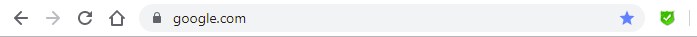
2. When you visit a WARNING site, this is usually a site with history of some type of abuse, this does
not indicate it’s either BAD or GOOD at this point, merely a warning for you to exercise caution
when browsing the site! For instance, there may have been links uploaded by the sites users that
lead to malicious code. The icon will turn AMBER to indicate a site with warnings as follows.
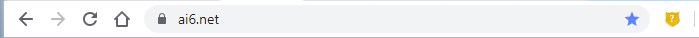
3. When you visit a BAD site The icon will turn RED to indicate a site that is considered BAD and may have WARNINGS as follows.
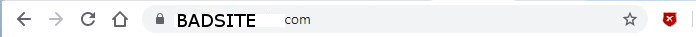
4. The similarities now end from version 1.0.0.4 and have been improved and extended, when you now click the icon in whatever
condition either GOOD/WARNING/BAD you will notice there are now 3 TABS on the dropdown message as follows:
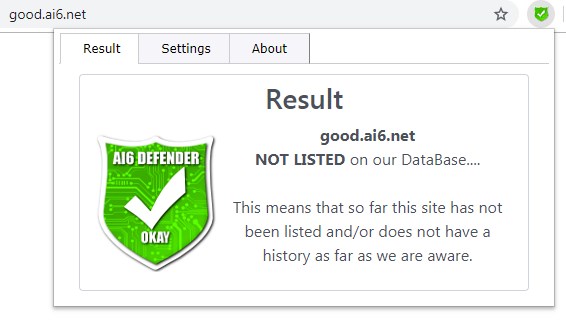
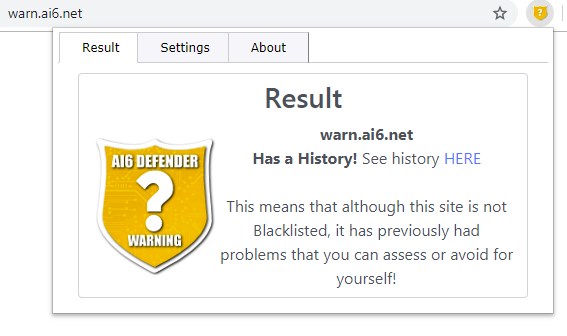
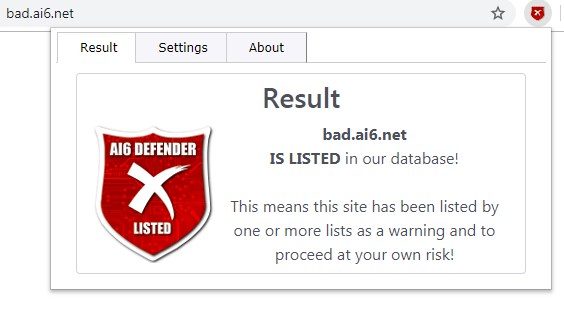
5. When you click on the SETTINGS tab within the drop-down you will see the following:
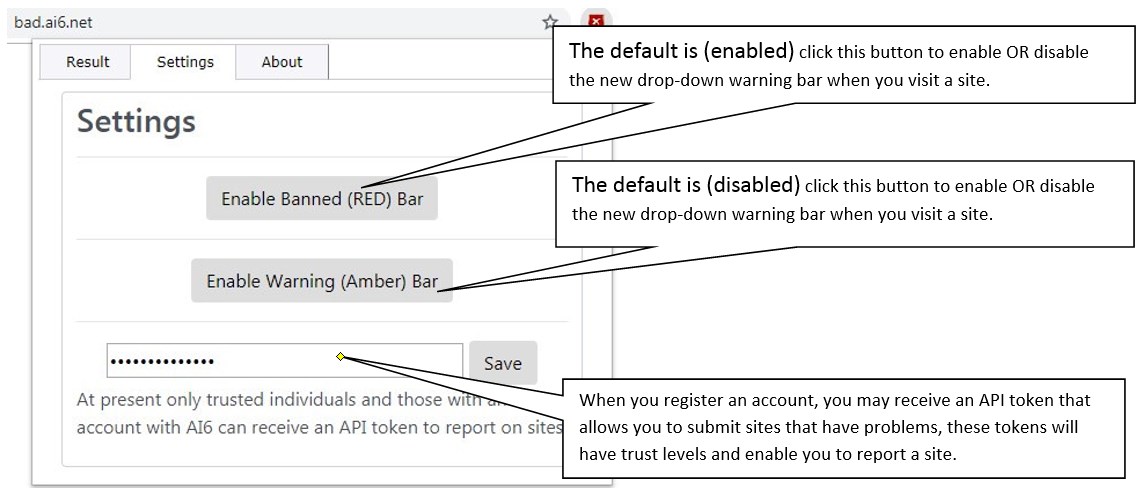
Note: All of the following can be disabled and you can use the application for just it’s change of icon capabilities as a notice, these extra functions have been added for those that require “more of a SHOUT” should they visit a bad site, we will extend this in future versions
This allows 3 settings at present enable/disable page dropdown for BAD sites, to enable/disable page drop-down for WARNING sites, and a token field with save capability.
Please also note: the token field is not operational at present and will provide notice when it is.
6. If you enable either the BAD or WARNING button in settings the following will be visible on every page you visit!

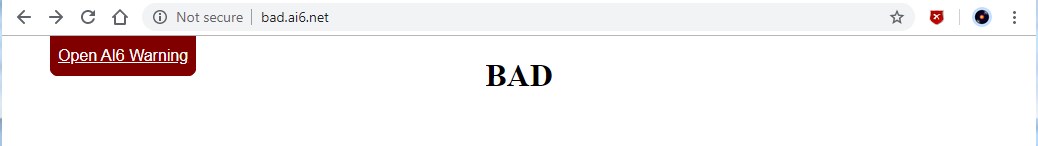
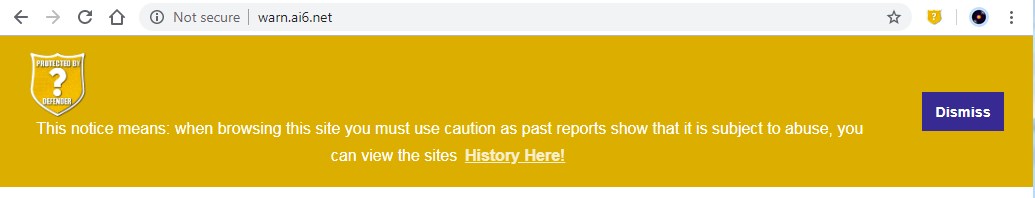
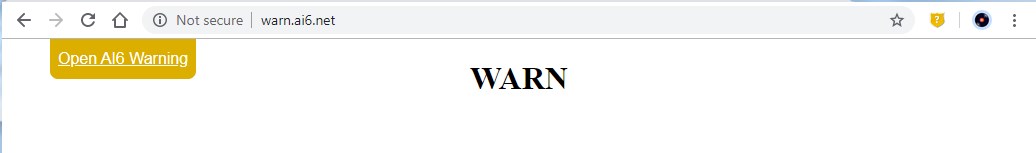
7. If you encounter any problems with AI6’s Domain Defender (TM) Extension you can let us know directly by using the “Create Feedback”
link in the extensions “About” tab. also to the FAQ on this extension
The About tab also contains links to AI6’s URL Shortener and the Domain Defender page to provide you with quick and easy access to
our services for those who have yet to favorite ai6.net or those with too many favorites with ai6.net hidden somewhere in the middle.
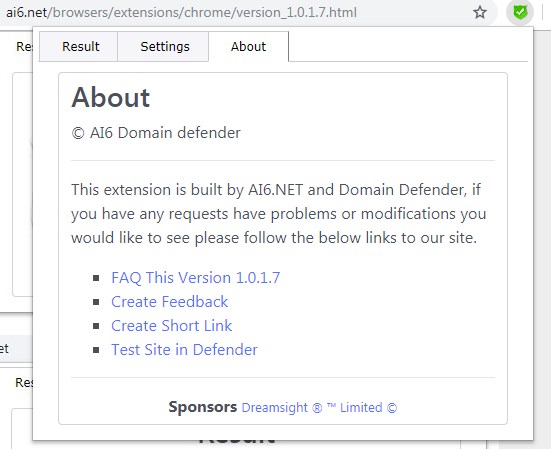
To download AI6’s Domain Defender Extension (If you haven’t already) a link to the chrome webstore will be provided below:
 - Defender Extension on Chrome Web Store
- Defender Extension on Chrome Web Store