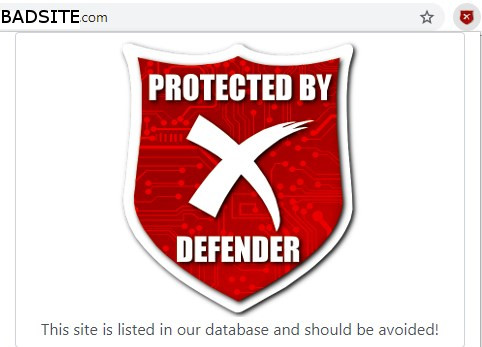This page details the benefits of using the Domain Defender extensions, more specifically the Defender extension for the opera web browser.
All of the benefits on this page can be applied to any web browser the Domain Defender is available on however if opera is not your preferred browser I would recommend heading back to our extensions page and clicking the extension relating to your preferred browser as this page will only contain links to pages relating to opera including a page containing download instructions specifically for opera which can only be applied to the opera browser itself.
If you are on this page because an extension for your preferred browser is not yet available please read on as these benefits will apply when/if you extension becomes available because we are working to make our extension available on more browsers.
You can get the Opera Extension by following links below:
 - Opera Extension on Opera Addons
- Opera Extension on Opera Addons
 - FEEDBACK OR REQUEST for this Browser extension?
- FEEDBACK OR REQUEST for this Browser extension?


 - MORE Browser extensions?
- MORE Browser extensions?
The Domain Defender Extension allows you test the reputation of any domain on the fly, without even requiring a click of the mouse or the push of a button as the Defender automatically queries any and every domain you visit unless you request otherwise in the extension details.
The Domain Defender Extension has access to our own malicious domains database as well as numerous other public domain databases and blacklists and by querying a domain before you visit it against these databases you can see whether or not a domain is listed as harmful or can be trusted.
Knowing whether or not a domain can be trusted is crucial to keeping yourself safe online as unfortunately the internet is full of Hackers / Crackers and Spammers.
A colour coded icon will be displayed in the browsers search bar so you can always be visually aware of any sites reputation and upon coming across a harmful domain will know the site cannot be trusted and can exit the site immediately.
Of course no database querying software is without flaws. A domain that is not listed as harmful can indeed still be harmful, not listed means exactly that! Though a harmful domain doesn’t remain unlisted for long there is still that possibility, but the Domain defender contains the most up to date information on malicious domains compiled from multiple highly regarded sources and regularly updated so the chance of coming across a harmful site that is not listed with defender is minimal.
Not every domain is intentionally malicious, some domain names that aim to provide a legitimate service following an unfortunate event can find themselves listed on a blacklist, that’s why providing you have rectified the situation blacklists will remove your domain from their threat list.
1. when you visit a GOOD site the icon will display as follows.
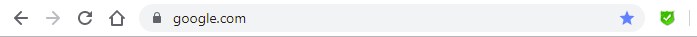
2. when you visit a WARNING or our site the icon will display at present as follows.
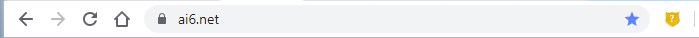
3. when you visit a BAD site the icon will display at present as follows.
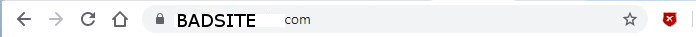
4. when you CLICK a GOOD site icon you will see the following TAB.
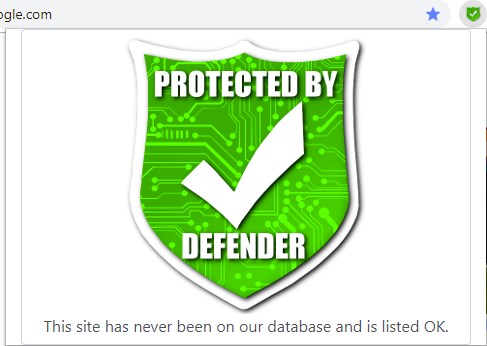
5. when you CLICK a WARNING site icon you will see the following TAB.
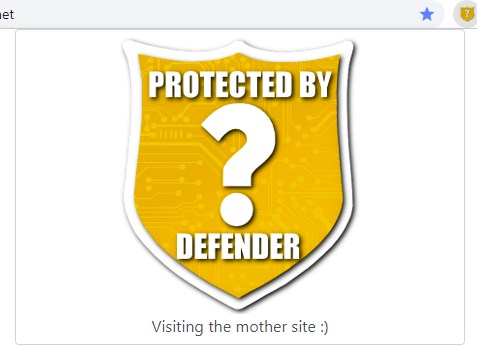
6. when you CLICK a BAD site icon you will see the following TAB.